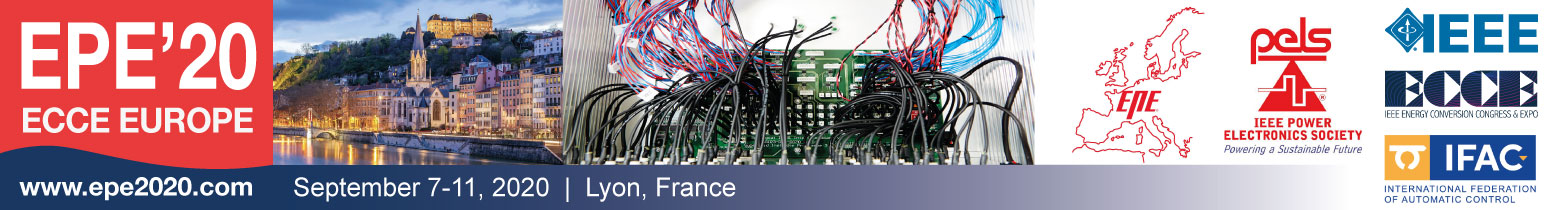Guidelines for the Preparation and Presentation of Papers for a VIRTUAL DIALOGUE SESSION
So you are going to present a paper at the Virtual EPE’20 ECCE Europe-conference…
… Congratulations! In the European professional power electronics world it is considered an honour to have a paper accepted by the international selection committee for presentation at the 22nd European Conference on Power Electronics and Applications.
… and good luck, since you are, of course, eager to get your ideas across to your colleagues from Europe and from all over the world, who are prepared to learn from your experience.
A good virtual presentation requires quite some preparation. Much of the preparatory work will focus on small details. Do not underestimate the time this will take … and the results.
These notes have been written for your help. Do not discard these unless you are definitely sure that you have already used all the ideas in the author’s checklist.
As this year event is a virtual one, we had to reinvent the presentation of the dialogue papers to the specificities of a virtual event, still keeping the special character of a dialogue session.
- We are proposing a template different from the template for lecture presentation.
- We do not request oral presentation of the slides, although this is left to the authors’ appreciation.
- We organised the dialogue sessions as small panel discussions among session chairs, dialogue papers’ authors and participants to ensure lively on-line discussion throughout the whole session time.
A “slide” in the following text is normally a page of a Power Point presentation.
You will need to record the Power Point presentation (audio only or mute), save it as MP4 and transfer it to us (video@epe2020.com) using a service like https://wetransfer.com/ (For Full details, see the guidelines below).
1 – Author’s Checklist
a) At home
- Write your paper according to the rules given in the Author’s Kit
- Prepare slides according to the suggestions given in the paragraph “Preparation of slides”
- Use our PPT-Template for the EPE’20 ECCE Europe Dialogue Session Presentations (link)
- Stick to the style you would use for your poster
- If you want to speak through your presentation, try out the presentation in front of an audience or with a camcorder / webcam:
– use the slides;
– eventually ask for feedback regarding the level of your presentation;
– have the language checked if you are not using your mother-tongue;
– be aware of the strict time limit of 5 minutes.
b) While recording your presentation
- Speak clearly, slowly and as simply as possible (if you chose for a spoken presentation);
- Definitely finish your sentence before switching to the next slide;
- Stick to the time limit.
c) How to record and transfer your presentation?
- Create and save your PowerPoint presentation, using our Template for the EPE’20 ECCE Europe Dialogue Session Presentations (link);
- Go to the Slide Show-tab, select Record Slide Show, then “Record from the Beginning”;
- Make sure your micro is on (or off in case of silent presentation) but your camera is off;
- Record your presentation;
- Save as MP4;
- Please save your file as follows: idpaper-speaker.mp4 (For example: 0001-John-DOE.mp4)
- Transfer the MP4-file to video@epe2020.com using a service like https://wetransfer.com/
d) Limitations
- PowerPoint, eventually with sound, saved as MP4;
- No longer than 5 minutes;
- Not larger than 250 MegaBytes.
2 – Preparation at home
Remember that the preparation of slides takes (a lot of) time.
Follow the guidelines given in the paragraph 4 “Preparation of slides”. It may mean the difference between delivering a successful presentation or a rather incomprehensive presentation.
Keep slides simple, both diagrams and formulae. Stick to the style you would have used for your poster, but don’t use the illustrations from the written paper as slides. Generally they require significant time to understand. Remember that you are facing a kind of hybrid presentation. It might be a good idea to also prepare a series of slides to be kept at hand during the session itself to share when specific questions come in.
Avoid the use of too many slides: 10 is the maximum, and the length of your presentation is 5 minutes.
If you consider speaking during your presentation, please note the following:
There is a great difference between “writing” and “reading” a paper as far as the contents are concerned. The reading of a “written paper”, or of parts of it, hardly ever gives satisfactory results. A written paper is usually compact, providing a relatively high density of detailed information, exact formulation and derivation or formulae. Little redundancy is allowed, but literature references and cross-references are permitted. If, however, for some reason “reading” a text is unavoidable, e.g. because of language difficulties, then this text should be specially prepared with a view to oral presentation.
In an oral presentation the speaker has the opportunity to present his information in a conversational style. By far the best way is to discuss the topics using only a set of notes containing the essential points, instead of reading a text.
It is a good idea to make these notes on a set of cards as used in card files. In order for the presentation to begin smoothly and for you to reach a clear conclusion, completely write out the opening and the closing sentences. Elsewhere, try to suffice with short notes.
Remember: you are the expert on the topic that you are going to discuss.
Your presentation will discuss your poster:
- The first slide will give the title of your paper and your coordinates
- The second slide will give an overview of your poster;
- The following slides will detail the different parts of your poster
- The last slide will indicate how the work will be continued, give some examples of (industrial) applications.
The total amount of time allocated per presentation will be 5 minutes. Because of time limits only main topics can be treated; they should be in an easily understandable – not very mathematical – form. As stated above, prepare a series of slides to be kept at hand during the session itself to share when specific questions come in.
After these preparations you should feel confident about presenting your work. If you consider speaking through your presentation, the only thing that remains to be done is to try out the presentation (including the use of slides) with some co-workers and record it as from the guidelines hereabove. If you will speak in a language that is not native to you then try to get some feedback on that aspect too. For example, mispronunciations (e.g. “angel” instead of “angle”) may spoil the whole performance.
Be aware of the time limit of 5 minutes. It requires much skill (or training and self-discipline) to stick to the allocated time.
If you consider speaking through your presentation, try to make it as lively as possible. As it will be viewed on-line, participants will very easily be able to move to the next presentation and forget about you if you do not succeed to catch their attention right from the beginning.
As this is a pre-recorded presentation, we strongly advise to record several versions to choose from before sending the final one. Remember that your presentation will stay on-line on the Whova Conference Platform during the whole month of September and later on the private EPE Youtube channel.
3 – During the session
For EPE’20 ECCE Europe, we will use the Whova-application, in combination with Zoom.
There will be one (1) Zoom-Q&A meeting per dialogue Session. A dialogue (sub-session) will appear in the programme as follows: Scheduled time + title + presenter. Your uploaded cv will be available there. The PDF-file of your full paper will be integrated in the dynamic programme. A link to your recorded presentation will be made available through a private YouTube-channel. The dedicated Zoom-link will be integrated in the field “Live Stream URL”. On the foreseen hour, the presenter of the paper and the session chair(s) will connect live, and the discussion will start, live and per chatbox.
A presenter/an author should be virtually present during his presentation at the virtual conference, otherwise his paper will not be presented, not be discussed and not be uploaded into the IEEE Xplore database. It is highly recommended that the author/presenter has its ppt presentation and more detailed slides at hand to be able to share more information while answering a specific question.
Please make sure that the presenter has made himself known on the host before the conference: https://it.cborg.info/EPE2020/ => “I will be a speaker”.
4 – Preparation of slides
a) Effect of slides
Good slides are an effective tool in holding an audience’s attention, and in clarifying and amplifying the verbal message.
Bad slides have the opposite effect: they distract and irritate the audience. It is discourteous to project slides that cannot be read or understood. It is, however, easy to make better slides by keeping to a few simple rules that are presented and explained hereunder:
b) Dimension of slides
For the EPE’20 ECCE Europe-Conference we are concerned only with Recorded Power Point-presentations (audio only), saved as MP4. Please use the landscape layout.
c) Delivering your presentation
Please save your file as follows: idpaper-speaker.mp4 (For example: 0001-John-DOE.mp4)
Send your Recorded Power Point-presentation (audio only), saved as MP4, to video@epe2020.com using a service like https://wetransfer.com/
The last deadline to receive the presentation(s) in MP4-format is Friday, the 7th of August 2020.
The size limit of your MP4-file is 250 MegaBytes.
Please remember to embed the fonts to secure a correct display.
Please do NOT insert movies into your presentation, as they might not display correctly when broadcasted over the internet.
d) Principles of good slides
– Clarity of ideas
A good slide will support the discussion during the panel dialogue session. More detailed slides will be kept at hand to share while answering a specific question.
– Simplification
It is usually advantageous to simplify all tables, graphs, diagrams and drawings. Reduce lines and wording to a bare minimum. Supplementary information may be presented orally during the live session, using additional material. Graphs are better than tables. Tables require interpretation and are recommended only if the presentation cannot be portrayed graphically.
– Size references
A photograph should generally include some object of known size to show dimensions, particularly if the size of the item on display is of interest and if the main object does not give any clue; a few examples: a person, a head, a hand, a fingertip, a matchbox, a pencil, or a millimeter-grid graph paper as a background.
– Lay-out
The artwork should be planned, if possible, with such proportions that the net picture area is efficiently utilised. There is no necessity of placing a company’s or university’s logo on every slide as this will consume precious space.
– Critical use of illustrations
When reproducing material from printed publications, check their suitability according to our principles, and use only unfolded and unwrinkled originals for the best results. In most cases even good illustrations cannot be used because they contain too many details.
– Text legibility
The font should be concise, with sufficiently large letters (height about 2.5 – 3.0 % of picture width). Limit each table (or tabulation) to about 25 words or data. Spacing between words and lines should be more ample than in ordinary printed text.
– Formulae and equations
When formulae and mathematical equations are used they should be limited to a few lines. Not more than one hundred letters, symbols and figures should be used on one slide.
– Colour
Colour slides are highly effective. Colour can be used in graphs, diagrams, etc …, to clarify and direct attention to areas that might be lost in black and white.
– Recording
Strictly see to it that your presentation doesn’t last longer than 5 minutes.
If you consider speaking through your presentation, you have to appreciate the fact that at an international conference most listeners use another language than the speaker. Therefore speak clearly, slowly and as simply as possible, with much more clarity than in written papers.
Sumarising:
- Speak clearly, slowly and as simply as possible (if you chose for a spoken presentation);
- Definitely finish your sentence before switching to the next slide;
- Stick to the time limit.
Send your Recorded Power Point-presentation (audio only), saved as MP4, to video@epe2020.com using a service like https://wetransfer.com/
The presenter has to make himself known on the host before the conference: https://it.cborg.info/EPE2020/ => “I will be a speaker”.
Contacts:
Technical Secretariat:
Carte Blanche – EPE’20 ECCE Europe
Thomas DEVAUX
E-mail: thomas.devaux@carte-blanche.fr
EPE Association:
EPE Association
Philippe HAMACHER
Phone: +32 (0)470 65 79 90
E-mail: Philippe.Hamacher@vub.be